Business Management
Reselling Setup
Configure reseller programs, pricing models, and partner management within Rizler
Configure and manage your reseller program, partner relationships, and pricing packages within the Rizler platform.
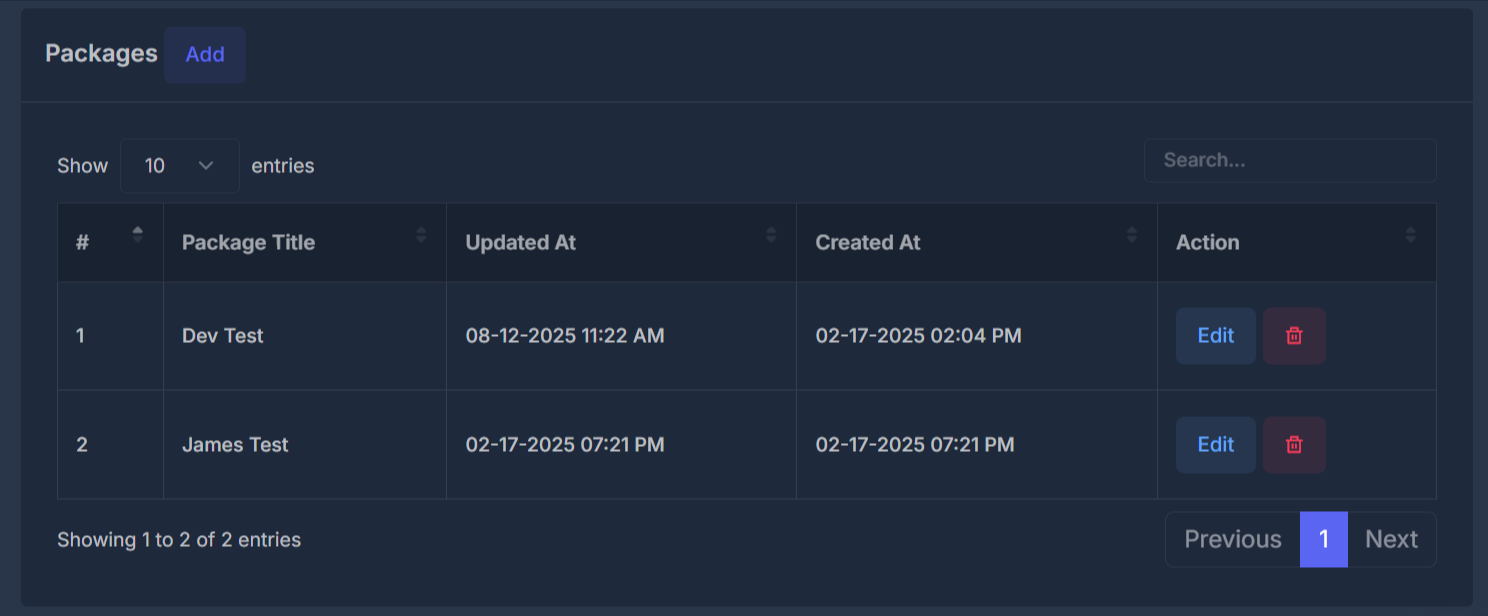
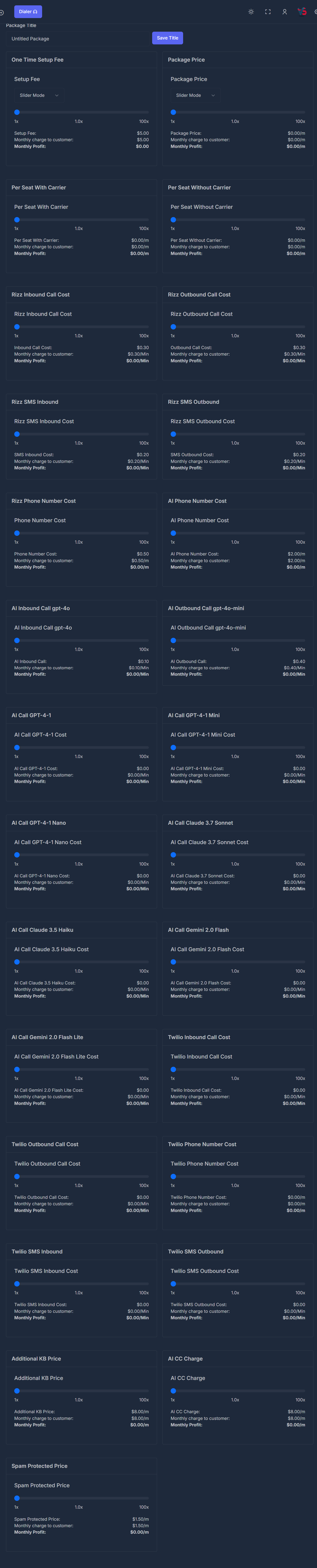
📋 Overview
The Reselling Setup module allows you to manage your complete reseller operation including Stripe payment integration, contact information, payout details, and comprehensive package management for all your services.🚀 Initial Setup
💳 Stripe Payment Integration
To begin accepting payments for your reseller program, you need to configure Stripe integration:1
Stripe Setup
Click the “Stripe Setup” button to configure your payment processing
2
Connect Account
Connect your Stripe account to enable payment processing
3
Configure Webhooks
Set up webhooks for real-time payment notifications
4
Test Integration
Verify payment processing with test transactions
📞 Contact Information Configuration
🏢 Business Details Setup
Configure your business contact information for customer communications:Basic Information
Basic Information
Required Fields:
- Name: Your business or contact name
- Account Email: Primary email for account communications
- Website: Your business website URL
Support Information
Support Information
Support Contact Details:
- Support Email: Dedicated email for customer support
- Support Phone: Phone number for customer assistance
- Support Website: URL to your support portal or help center
💰 Payout Information
🏦 Payment Configuration
Set up your payout preferences and banking information:- Payment Methods: Configure preferred payment methods for commissions
- Banking Details: Add bank account information for direct deposits
- Payment Schedule: Set up automatic payout frequency (daily, weekly, monthly)
- Minimum Payout: Configure minimum payout thresholds
📦 Package Management
🎯 Package Overview
The package management system allows you to create, edit, and manage all your service offerings. Each package includes detailed pricing, usage limits, and billing configurations.📋 Package List Management
Your packages are displayed in a comprehensive table with the following information: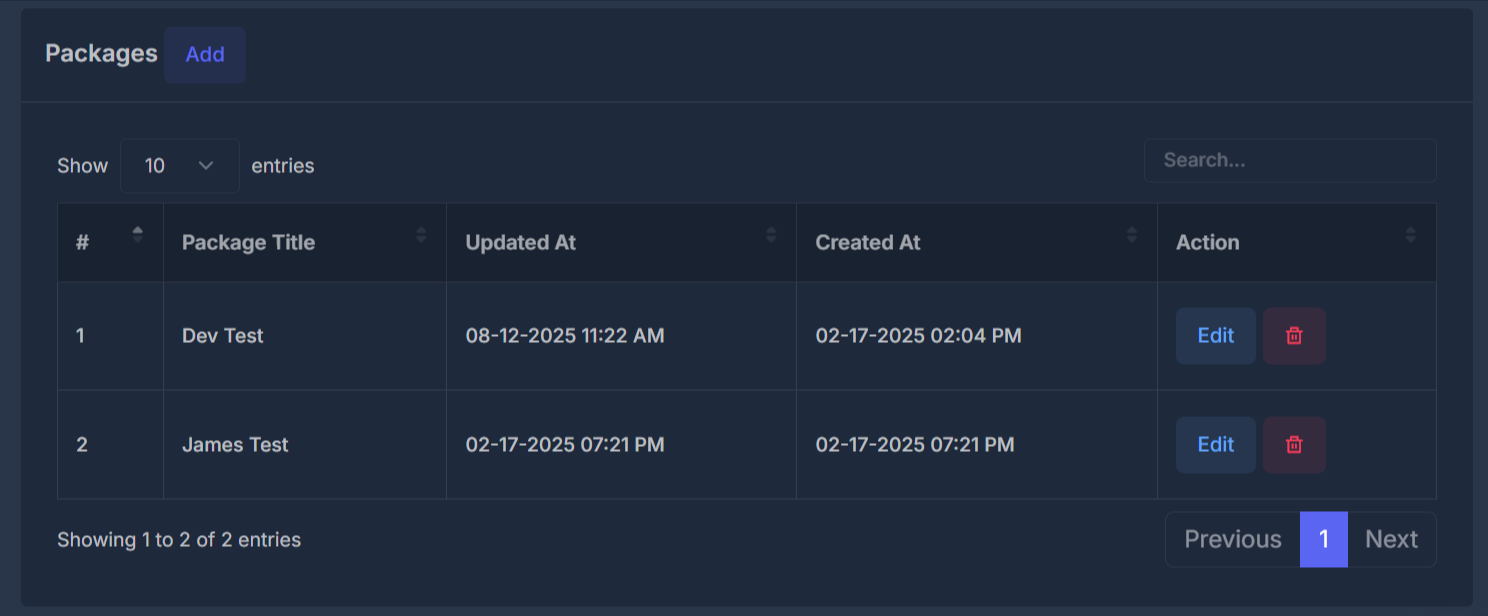
Package Details
Package title, description, and service type identification
Timestamps
Updated At and Created At dates for tracking package lifecycle
Actions
Edit and delete options for package management
➕ Adding New Packages
To create a new service package, use the “Add New Record” feature:1
Package Title
Define a clear, descriptive name for your service package
2
Service Configuration
Set up the specific service parameters and features
3
Pricing Structure
Configure pricing, usage limits, and billing terms
4
Package Activation
Activate the package for reseller availability
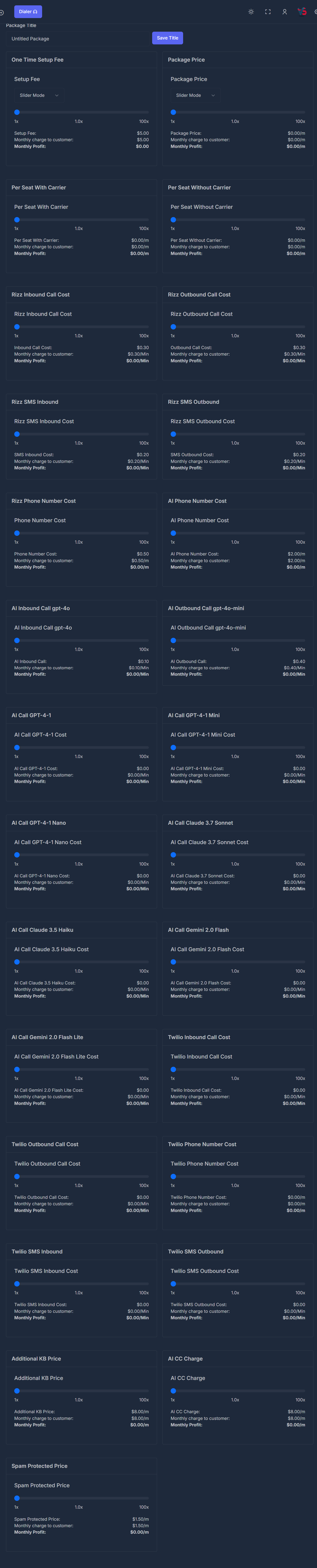
🛍️ Available Service Packages
One Time Setup Fee
Pricing Details
Pricing Details
Billing Structure:
- Monthly Charge: $0.50
- Package Price: $1.99
Per Seat With Carrier
Pricing Details
Pricing Details
Pricing Multipliers:
- 1x: Standard rate
- 1.9x: Premium rate
- 100x: Enterprise rate
- Per Seat With Carrier: $0.00/m
- Monthly charge to customer: $0.00/m
- Monthly Profit: $0.00/m
Per Seat Without Carrier
Pricing Details
Pricing Details
Pricing Multipliers:
- 1x: Standard rate
- 1.7x: Premium rate
- 100x: Enterprise rate
- Per Seat Without Carrier: $0.00/m
- Monthly charge to customer: $0.00/m
- Monthly Profit: $0.00/m
Rizz Inbound Call Cost
Pricing Details
Pricing Details
Pricing Multipliers:
- 1x: Standard rate
- 3.1x: Premium rate
- 100x: Enterprise rate
- Inbound Call Cost: $0.30
- Monthly charge to customer: $0.93/Min
- Monthly Profit: $0.63/Min
Rizz Outbound Call Cost
Pricing Details
Pricing Details
Pricing Multipliers:
- 1x: Standard rate
- 1.5x: Premium rate
- 100x: Enterprise rate
- Outbound Call Cost: $0.30
- Monthly charge to customer: $0.45/Min
- Monthly Profit: $0.15/Min
Rizz SMS Inbound
Pricing Details
Pricing Details
Pricing Multipliers:
- 1x: Standard rate
- 1.4x: Premium rate
- 100x: Enterprise rate
- SMS Inbound Cost: $0.20
- Monthly charge to customer: $0.28/Min
- Monthly Profit: $0.08/Min
Rizz SMS Outbound
Pricing Details
Pricing Details
Pricing Multipliers:
- 1x: Standard rate
- 1.1x: Premium rate
- 100x: Enterprise rate
- SMS Outbound Cost: $0.20
- Monthly charge to customer: $0.22/Min
- Monthly Profit: $0.02/Min
Rizz Phone Number Cost
Pricing Details
Pricing Details
Service Features:
- Phone number provisioning and management
- Number portability support
- Geographic and toll-free options
- Advanced routing capabilities
AI Call GPT-4.1
Pricing Details
Pricing Details
Billing Structure:
- Monthly Charge: $3.50
- Package Price: $149.99
AI Call GPT-4.1 Cost
Pricing Details
Pricing Details
Billing Structure:
- Monthly Charge: $4.00
- Package Price: $169.99
AI Call GPT-4.1 items
Pricing Details
Pricing Details
Billing Structure:
- Monthly Charge: $2.75
- Package Price: $124.99
AI Call GPT-4.1 Mins Cost
Pricing Details
Pricing Details
Billing Structure:
- Monthly Charge: $4.50
- Package Price: $199.99
AI Call Claude 3.5 haiku
Pricing Details
Pricing Details
Billing Structure:
- Monthly Charge: $3.25
- Package Price: $134.99
AI Call Claude 3.5 haiku Cost
Pricing Details
Pricing Details
Billing Structure:
- Monthly Charge: $3.75
- Package Price: $154.99
AI Call Gemini 2.0 Flash
Pricing Details
Pricing Details
Billing Structure:
- Monthly Charge: $2.50
- Package Price: $114.99
AI Call Gemini 2.0 Flash Cost
Pricing Details
Pricing Details
Billing Structure:
- Monthly Charge: $3.25
- Package Price: $144.99
AI Call Claude 3.5 Flash Lite
Pricing Details
Pricing Details
Billing Structure:
- Monthly Charge: $2.00
- Package Price: $94.99
AI Call Claude 3.5 Flash Cost
Pricing Details
Pricing Details
Billing Structure:
- Monthly Charge: $3.85
- Package Price: $164.99
Twilio Enhanced Call Cost
Pricing Details
Pricing Details
Billing Structure:
- Monthly Charge: $1.40
- Package Price: $69.99
Twilio Phone Number Cost
Pricing Details
Pricing Details
Billing Structure:
- Monthly Charge: $0.60
- Package Price: $29.99
Twilio SMS Inbound
Pricing Details
Pricing Details
Billing Structure:
- Monthly Charge: $0.45
- Package Price: $24.99
Twilio SMS Inbound Cost
Pricing Details
Pricing Details
Billing Structure:
- Monthly Charge: $0.65
- Package Price: $34.99
Twilio SMS Outbound
Pricing Details
Pricing Details
Billing Structure:
- Monthly Charge: $0.35
- Package Price: $19.99
Twilio SMS Outbound Cost
Pricing Details
Pricing Details
Billing Structure:
- Monthly Charge: $0.55
- Package Price: $29.99
Additional HS Price
Pricing Details
Pricing Details
Billing Structure:
- Monthly Charge: $1.60
- Package Price: $79.99
AI OC Change
Pricing Details
Pricing Details
Billing Structure:
- Monthly Charge: $2.75
- Package Price: $119.99
Additional AI Price
Pricing Details
Pricing Details
Billing Structure:
- Monthly Charge: $3.50
- Package Price: $159.99
💲 Package Pricing Structure
📊 Pricing Models
Configure flexible pricing for your service packages:Usage-Based
Pay-per-use Model
- Per-minute billing
- Per-call charges
- Per-message pricing
- Bandwidth usage fees
Subscription
Monthly/Annual Plans
- Fixed monthly rates
- Annual discounts
- Tiered service levels
- Unlimited usage options
Hybrid Pricing
Combined Models
- Base subscription + usage
- Included allowances
- Overage charges
- Volume discounts
⚙️ Package Configuration Options
🔧 Package Administration
✏️ Editing Packages
Modify existing packages through the package management interface:- Package Details: Update names, descriptions, and features
- Pricing Changes: Modify rates, limits, and billing terms
- Feature Updates: Add or remove package capabilities
- Status Management: Activate, deactivate, or archive packages
📈 Package Tracking
Monitor package performance and usage:Usage Analytics
Track package adoption, usage patterns, and revenue generation
Customer Feedback
Monitor customer satisfaction and feature requests for packages
💳 Billing and Revenue Management
📊 Revenue Tracking
Monitor your reseller program financial performance:- Package Revenue: Track income by individual package
- Customer Metrics: Monitor customer acquisition and retention
- Usage Analytics: Analyze service usage patterns and trends
- Profit Margins: Calculate and optimize package profitability
🔄 Billing Integration
Seamless billing integration with your configured payment systems:1
Automated Billing
Set up automatic billing cycles for subscription packages
2
Usage Calculation
Configure real-time usage tracking and billing
3
Invoice Generation
Automate invoice creation and delivery
4
Payment Processing
Process payments through integrated Stripe system
✨ Best Practices
📋 Package Management
🎯 Customer Success
- Clear Documentation: Provide detailed package documentation
- Responsive Support: Maintain excellent customer support
- Regular Communication: Keep customers informed of updates
- Feedback Integration: Incorporate customer feedback into package improvements

