Business Management
Stripe Setup
Complete your Stripe Connect onboarding to start receiving payments through Rizler
Setting Up Your Stripe Account
Complete your Stripe Connect setup to start receiving payments from customers through the Rizler platform. This guide walks you through the onboarding process and payment setup.🔗 Why Connect Your Stripe Account?
Once you connect your Stripe account to Rizler, you can:Receive Payments
Get paid directly from customers for your services
Automatic Processing
Payments are processed automatically through Rizler
Global Reach
Accept payments from customers worldwide
Secure Transactions
Bank-level security for all payment processing
🚀 Account Setup Process
📝 Step 1: Start Onboarding
1
Click 'Stripe Setup'
From your Rizler dashboard, click the “Stripe Setup” button to begin
2
Redirect to Stripe
You’ll be securely redirected to Stripe’s onboarding page
3
Create or Connect Account
Either create a new Stripe account or connect your existing one
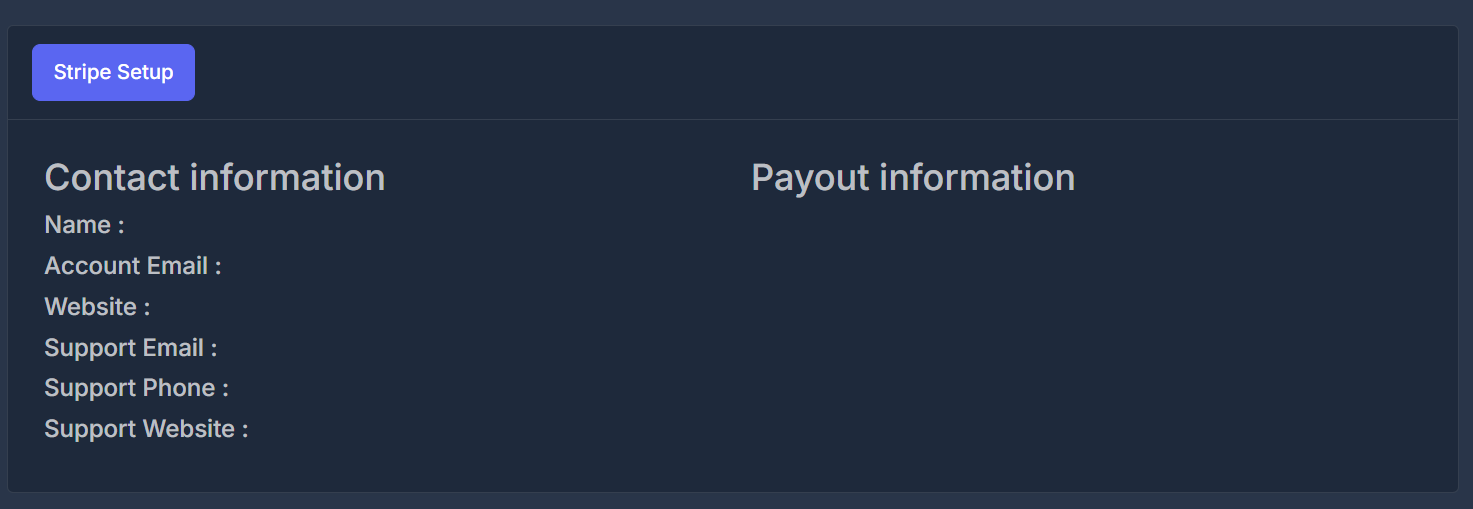
📋 Step 2: Complete Required Information
You’ll need to provide the following information during onboarding: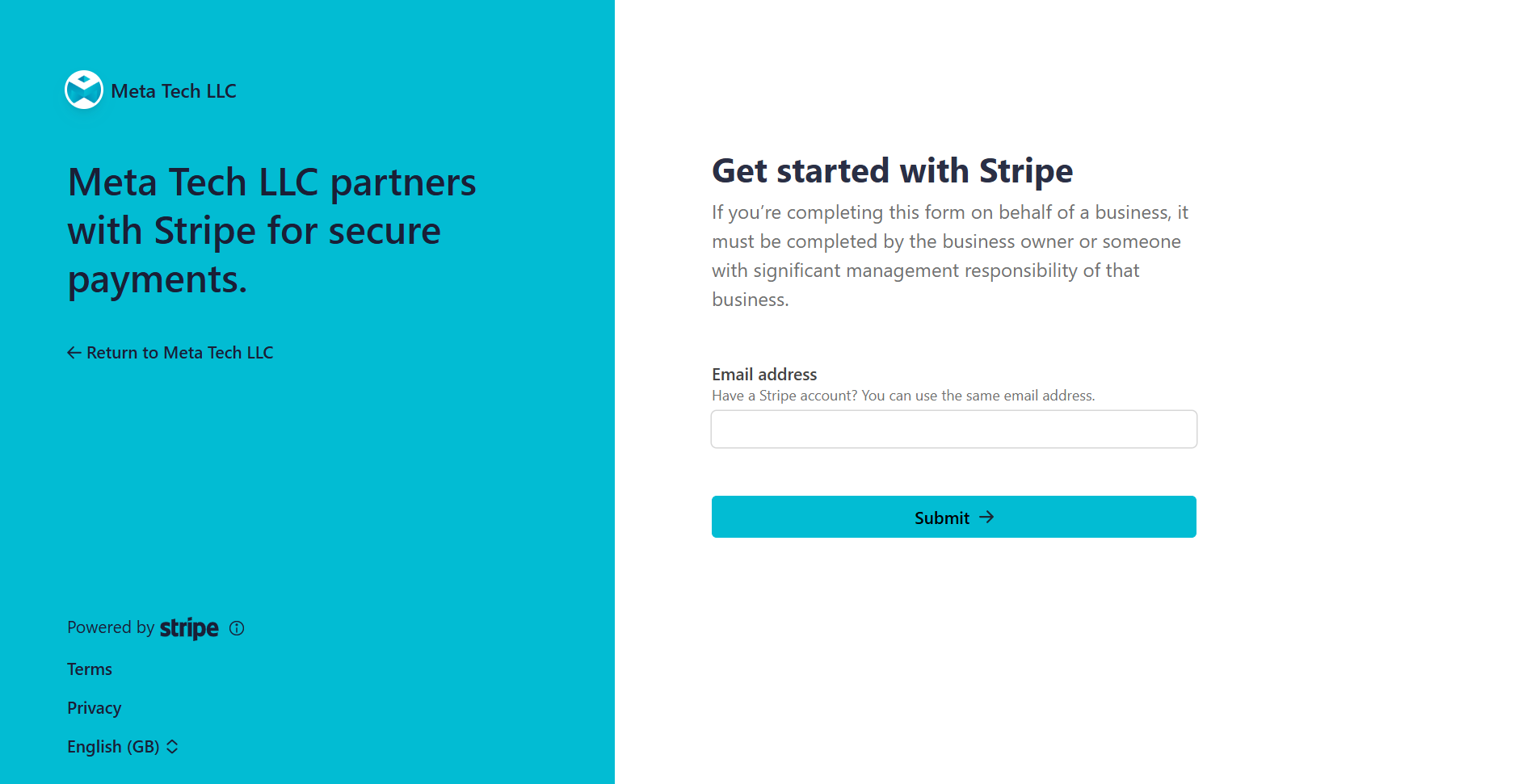
Business Information
Business Information
- Business Name: Your agency or company name
- Business Type: LLC, Corporation, Sole Proprietorship, etc.
- Business Address: Your registered business address
- Tax ID: EIN or SSN for tax reporting
- Business Description: What services you provide
Bank Account Details
Bank Account Details
- Bank Name: Your business bank name
- Account Number: Bank account for receiving payments
- Routing Number: Bank routing number
- Account Type: Checking or Savings
Personal Information
Personal Information
- Full Name: Legal name of business owner
- Date of Birth: For identity verification
- Address: Personal address of business owner
- Phone Number: Contact number
- Government ID: Driver’s license or passport
Additional Documents
Additional Documents
- Business License: If required in your industry
- Articles of Incorporation: For corporations/LLCs
- Bank Statements: Recent business bank statements
- Tax Documents: Recent tax returns if requested
✅ Step 3: Account Verification
After submitting your information:1
Automatic Verification
Stripe automatically verifies most information within minutes
2
Manual Review (if needed)
Some accounts may require additional review (1-7 business days)
3
Notification
You’ll receive email updates about your verification status
4
Account Activation
Once approved, your account is ready to receive payments
📊 Account Status and Next Steps
🔍 Understanding Your Account Status
Pending
Under Review
Information is being verified by Stripe
Restricted
Additional Info Needed
Check email for required documents
Active
Ready for Payments
You can now receive customer payments
💳 How Payments Work
🎯 Once Your Account is Active
Customer Pays
Customer pays for your services through Rizler
Automatic Processing
Payment is automatically processed through your Stripe account
Funds Transfer
Funds are transferred to your connected bank account
Notifications
You receive notifications about all transactions
⏰ Payment Timeline
1
Immediate
Payment is authorized and captured instantly
2
2-7 Business Days
Funds are deposited to your bank account
3
Real-time Updates
Track payment status in your Rizler dashboard
💰 Supported Payment Methods
🛒 What Your Customers Can Use
Credit & Debit Cards
Credit & Debit Cards
- Visa, Mastercard, American Express
- Discover, Diners Club, JCB
- International cards from 135+ countries
- Secure 3D authentication when required
Digital Wallets
Digital Wallets
- Apple Pay - One-touch payments on iOS devices
- Google Pay - Quick checkout on Android and web
- Samsung Pay - Contactless payments
- Microsoft Pay - Integrated with Windows devices
Bank Transfers
Bank Transfers
- ACH Direct Debit (US customers)
- SEPA Direct Debit (European customers)
- Bank redirects (iDEAL, Bancontact, etc.)
- Real-time bank verification
Buy Now, Pay Later
Buy Now, Pay Later
- Klarna - Flexible payment plans
- Afterpay/Clearpay - Split payments over time
- Affirm - Monthly payment options
- Automatic installment processing
⚙️ Managing Your Account
📈 Dashboard Overview
Once connected, you can manage your payments through:Rizler Dashboard
View payment status and transaction history within Rizler
Stripe Dashboard
Access detailed analytics and settings in your Stripe account
Bank Statements
Track deposits and reconcile payments in your bank account
Tax Reporting
Download tax documents and transaction reports
🔧 Account Settings You Can Control
Payout Schedule
Payout Schedule
Daily: Receive payouts every business day (default)
Weekly: Receive payouts once per week
Monthly: Receive payouts once per month
Manual: Request payouts when needed
Bank Account Updates
Bank Account Updates
Add New Accounts: Connect multiple bank accounts
Update Information: Change routing or account numbers
Set Primary: Choose which account receives payments
Remove Accounts: Disconnect unused bank accounts
Business Information
Business Information
Update Address: Change business address
Modify Description: Update business description
Add Team Members: Give access to other users
Tax Settings: Update tax information
❓ Common Questions
🛠️ Account Setup Issues
Why was my account rejected?
Why was my account rejected?
Common reasons:
- Incomplete business information
- Industry restrictions (high-risk businesses)
- Suspicious or fraudulent activity
- Previous violations of Stripe’s terms
- Contact Stripe support directly
- Provide additional documentation
- Clarify your business model
- Wait for manual review if required
How long does verification take?
How long does verification take?
Typical timelines:
- Instant: Most accounts (90%+)
- 1-2 days: Accounts needing additional review
- 3-7 days: Complex businesses or missing documents
- Longer: High-risk industries or compliance issues
What if I need to update my information?
What if I need to update my information?
You can update:
- Bank account information
- Business address
- Contact information
- Tax details
- Log into your Stripe dashboard
- Navigate to Account Settings
- Make changes and submit for review
- Some changes may require re-verification
💸 Payment and Payout Issues
Why haven't I received my payout?
Why haven't I received my payout?
Common reasons:
- Bank account information is incorrect
- Your account has a hold or restriction
- Weekend or bank holiday delays
- First payout takes longer (7-14 days)
- Verify bank account details in Stripe dashboard
- Look for any account notifications or restrictions
- Contact your bank about incoming ACH transfers
- Check Stripe’s payout schedule
Can I change my payout schedule?
Can I change my payout schedule?
Available options:
- Daily: Fastest option (default)
- Weekly: Once per week
- Monthly: Once per month
- Manual: On-demand payouts
- Log into your Stripe dashboard
- Go to Settings → Payouts
- Select your preferred schedule
- Changes take effect immediately
What fees does Stripe charge?
What fees does Stripe charge?
Standard processing fees:
- Credit Cards: 2.9% + 30¢ per transaction
- ACH/Bank Transfers: 0.8% (capped at $5)
- Currency Conversion: 1% fee
- Chargeback fee: $15 per dispute (handled by agency)
- Failed payment fee: None
- Payout fees: None for standard schedule
🆘 Getting Help
📞 Support Resources
Rizler Support
For platform-related issues
- Payment setup problems
- Account connection issues
- Dashboard questions
- General platform support
Stripe Support
For payment processing issues
- Account verification problems
- Payout delays
- Technical payment issues
- Account-related questions
📧 Contact Information
Rizler Support
Rizler Support
Email: support@rizler.ai
Response Time: 24 hours or less
Available: Monday-Friday, 9 AM - 6 PM ESTWhat we can help with:
- Stripe account connection
- Payment status in Rizler
- Platform navigation
- Account settings
Stripe Support
Stripe Support
Dashboard: Log into your Stripe dashboard and click “Contact Support”
Email: Available through your Stripe dashboard
Phone: Available for qualified accounts
Response Time: Usually within a few hoursWhat they can help with:
- Account verification issues
- Payment processing problems
- Payout schedule changes
- Dispute management and resolution
🔐 Security and Trust
🛡️ Your Data is Protected
🚫 What We Don’t Store
- Credit card numbers - Handled securely by Stripe
- Bank account details - Stored only by Stripe
- Social security numbers - Stored securely by Stripe for compliance
- Government IDs - Stored securely by Stripe for verification
Ready to get started? Click the “Stripe Setup” button in your Rizler dashboard to begin the onboarding process. The entire setup typically takes just 5-10 minutes to complete.

