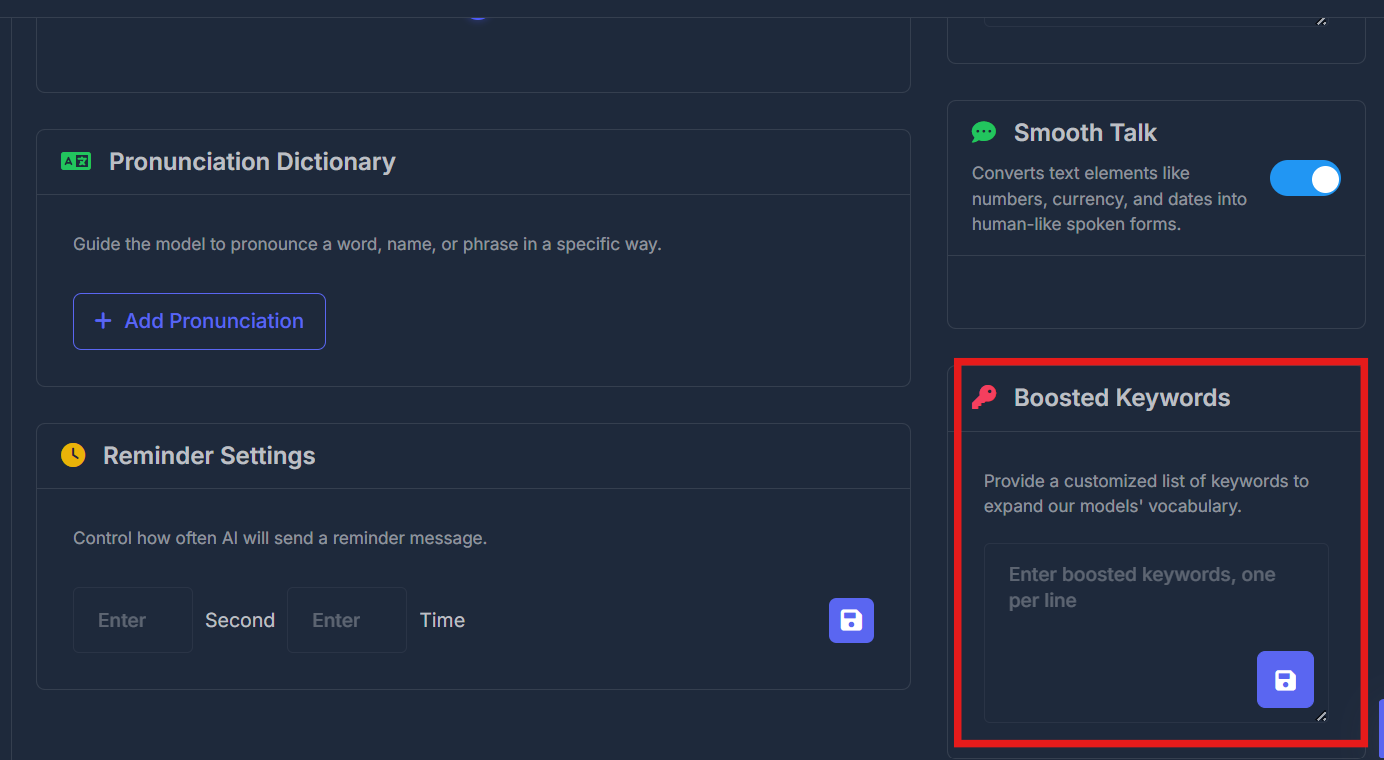Edit/Manage Agent
Intelligence
Configure AI model settings, processing capabilities, and cognitive behaviors
📚 Knowledge Base
- Select knowledge base: Choose available knowledge bases
- Update: Apply knowledge base changes
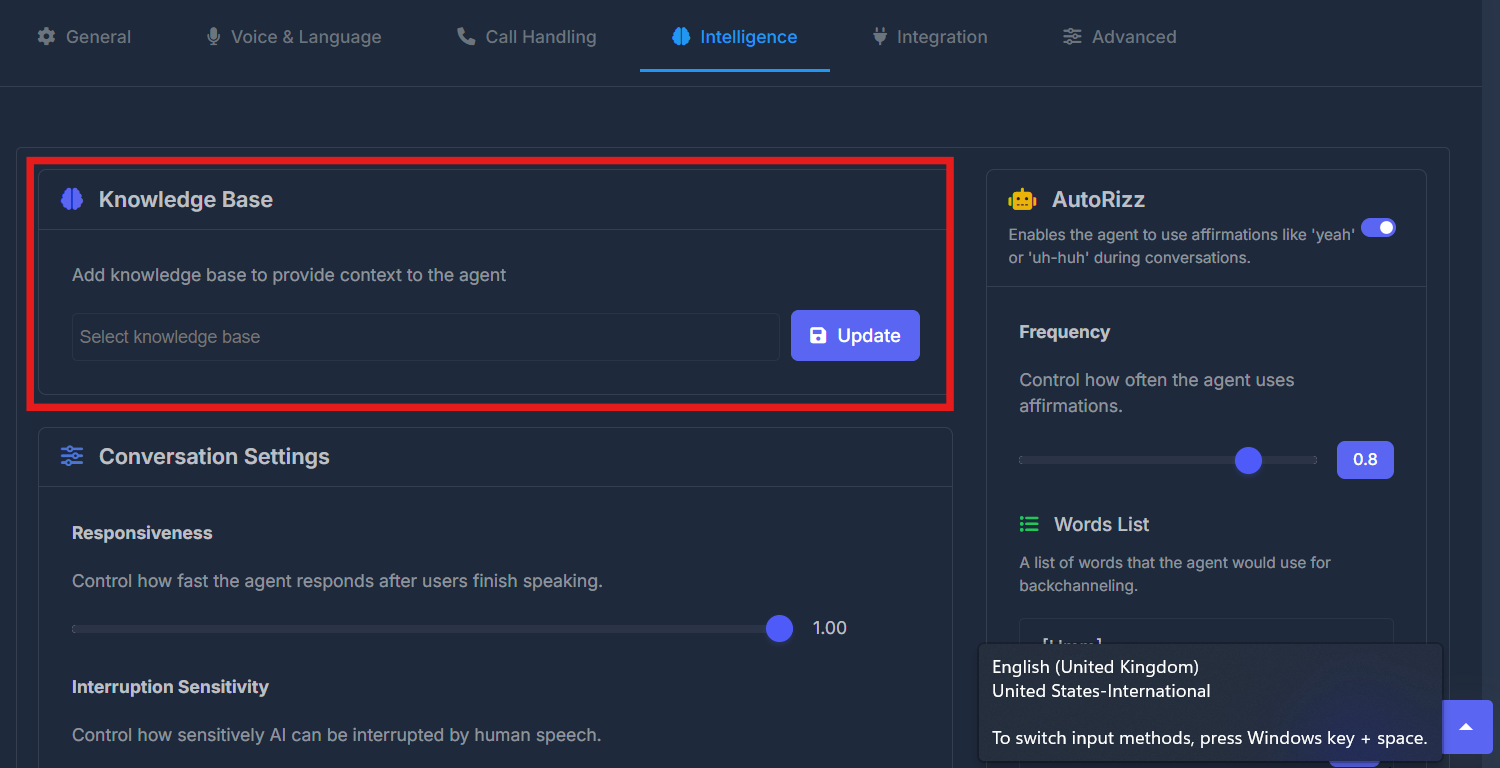
💬 Conversation Settings
⚡ Responsiveness
Control how fast the agent responds after users finish speaking.- Current Setting: 1.00 (slider control)
- Function: Adjusts delay before agent starts responding
- Range: Lower values = faster response, Higher values = longer pause
🎯 Interruption Sensitivity
Control how sensitively AI can be interrupted by human speech.- Current Setting: 0.60 (slider control)
- Function: Determines how easily users can interrupt the agent
- Range: 0.00 (hard to interrupt) to 1.00 (easy to interrupt)
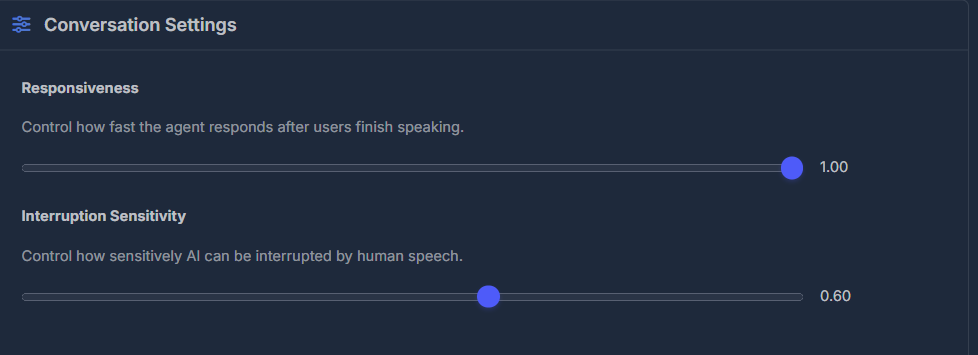
🗣️ Pronunciation Dictionary
Guide pronunciation of specific words or phrases. Add Pronunciation Modal:- Words: Enter the word(s)
- Pronunciation: Select pronunciation type (dropdown)
- Phoneme: Enter phoneme
- Actions: Cancel/Save buttons
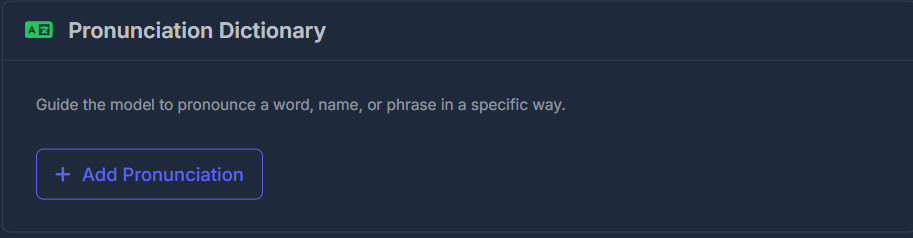
⏰ Reminder Settings
- Configuration: Enter/Second/Enter/Time fields
- Purpose: Automated reminder scheduling
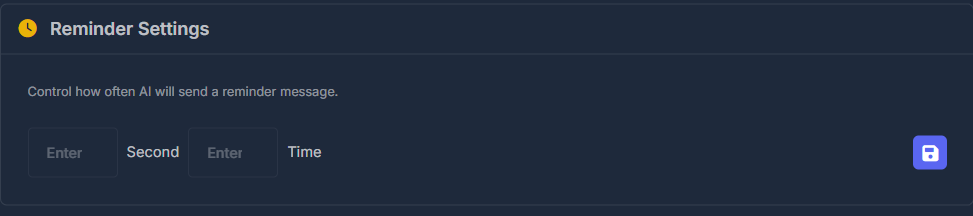
👍 AutoRizz
Enables the agent to use affirmations like ‘yeah’ or ‘uh-huh’ during conversations.- Toggle: Enabled
- Frequency: 0.8 (slider control)
- Function: Controls how often the agent uses affirmations
- Purpose: Creates natural conversation flow and shows active listening
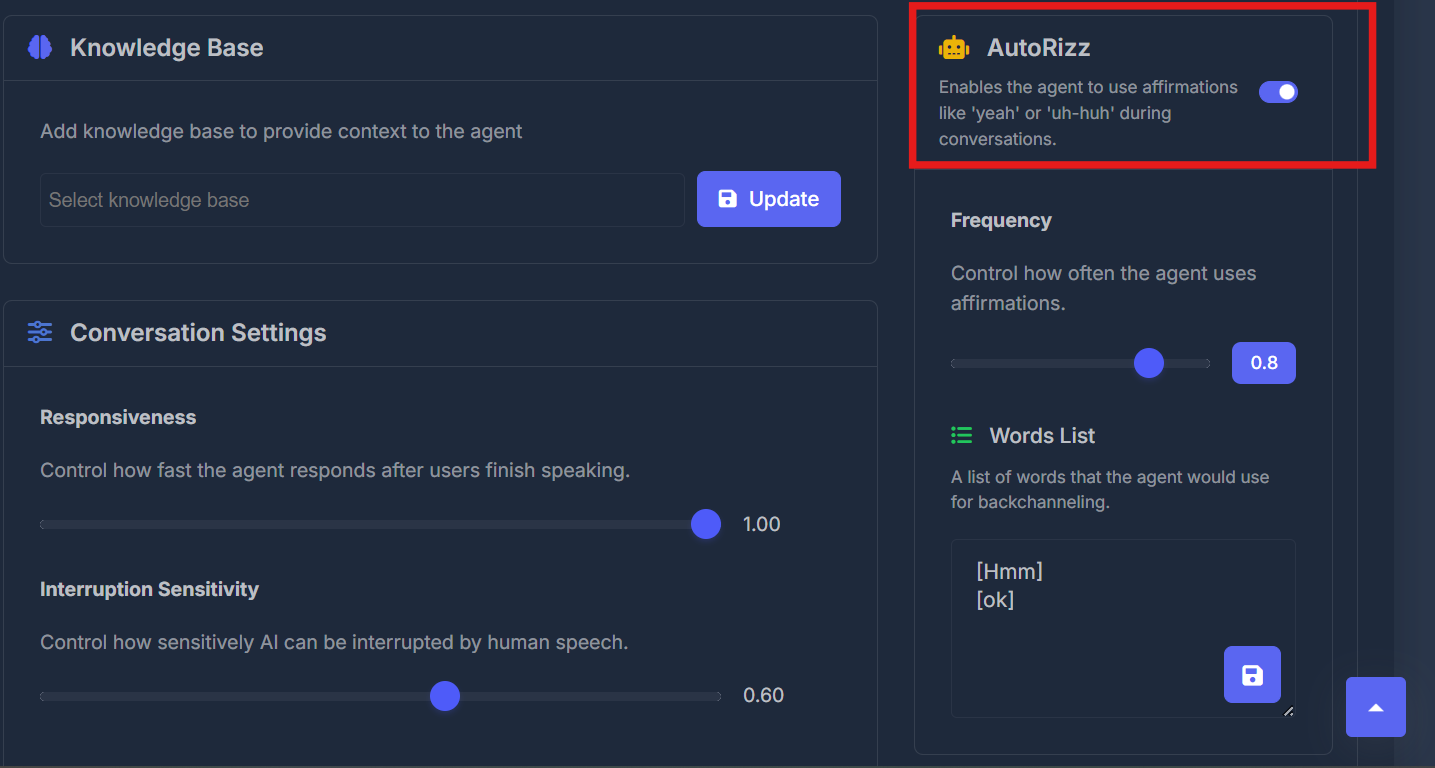
📝 Words List
A list of words that the agent would use for backchanneling.- Current Words: [Hmm] [ok]
- Text Area: Editable list of backchanneling words
- Function: Customizable vocabulary for natural responses
- Purpose: Agent uses these words to acknowledge user speech
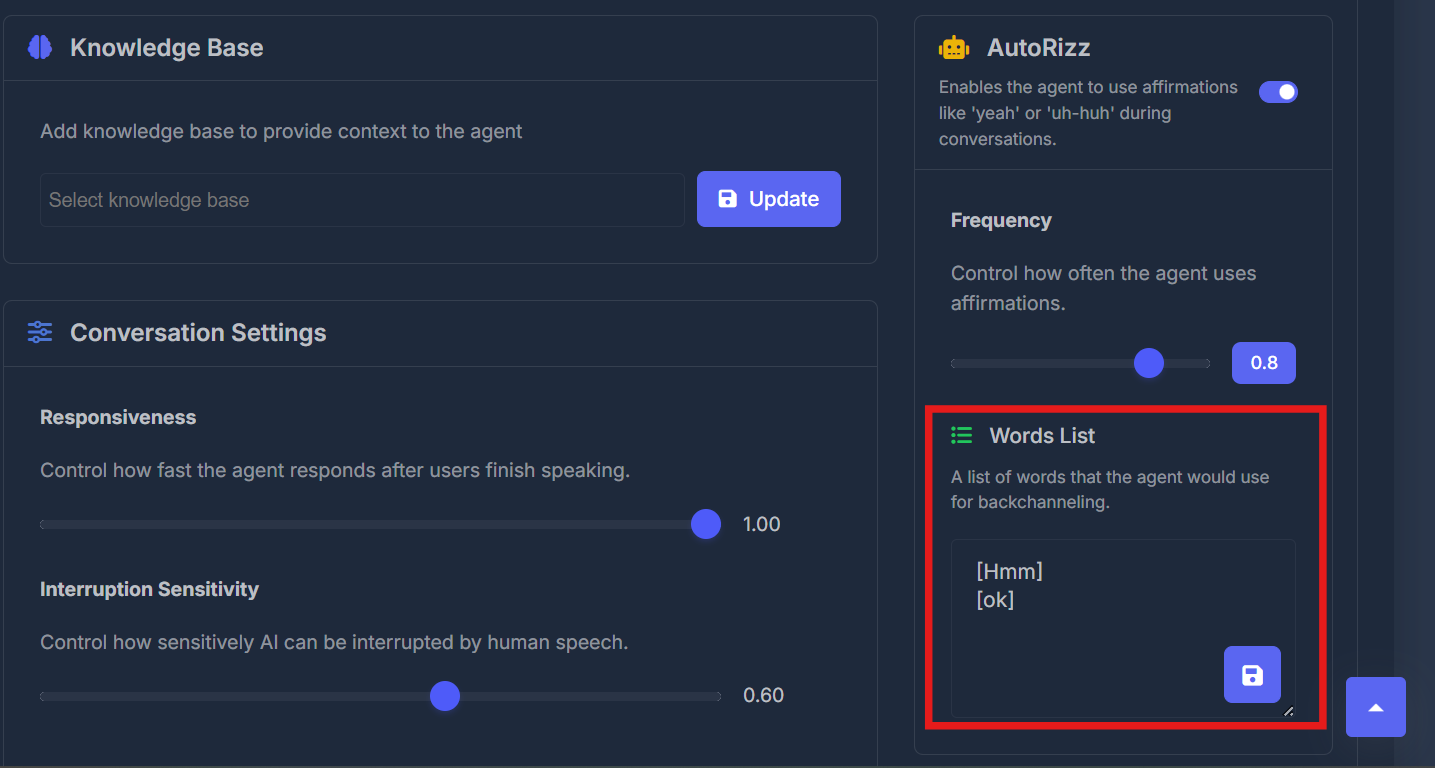
🗣️ Smooth Talk
Converts text elements like numbers, currency, and dates into human-like spoken forms.- Toggle: Enabled
- Function: Natural pronunciation of text elements
- Examples: “15” becomes “fifteen”, “$20” becomes “twenty dollars”
- Purpose: More natural and conversational speech patterns
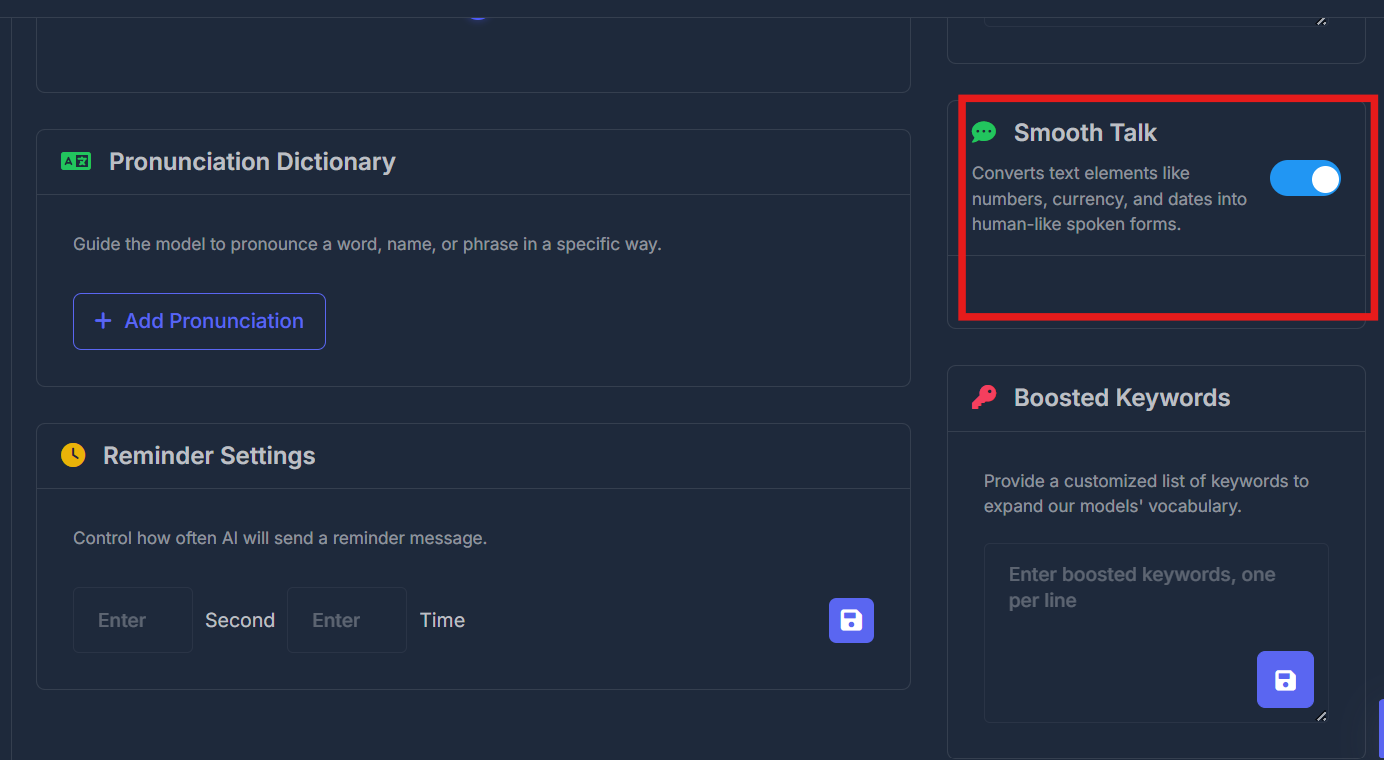
🔤 Boosted Keywords
Provide a customized list of keywords to expand our models’ vocabulary.- Text Area: “Enter boosted keywords, one per line”
- Function: Enhances model understanding of specific terms
- Use Cases: Industry jargon, product names, company-specific terms
- Purpose: Improves recognition and usage of specialized vocabulary